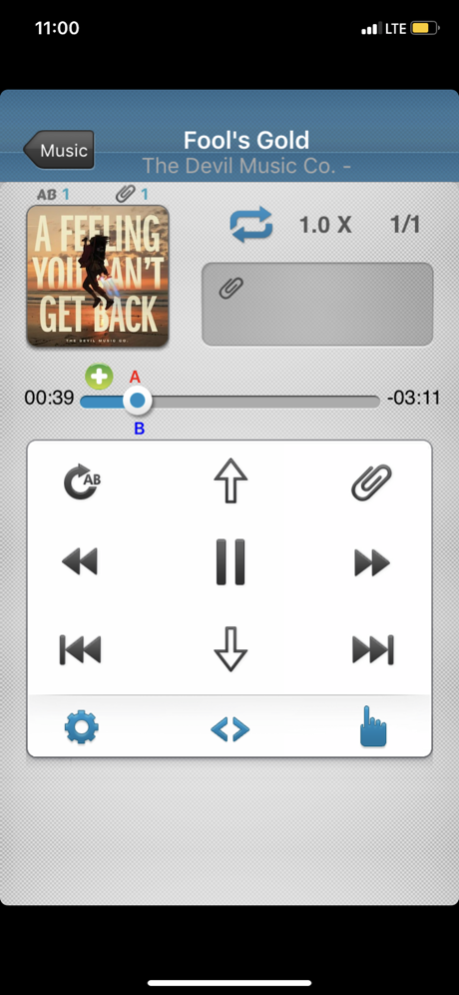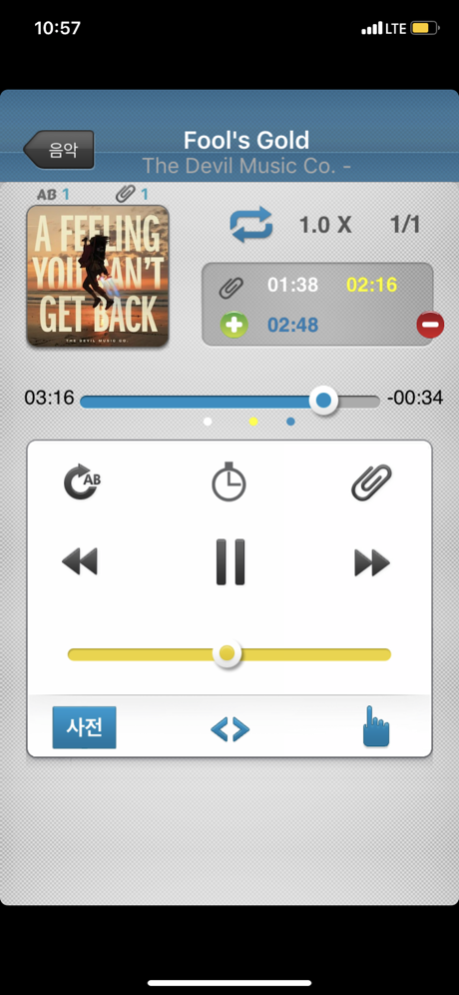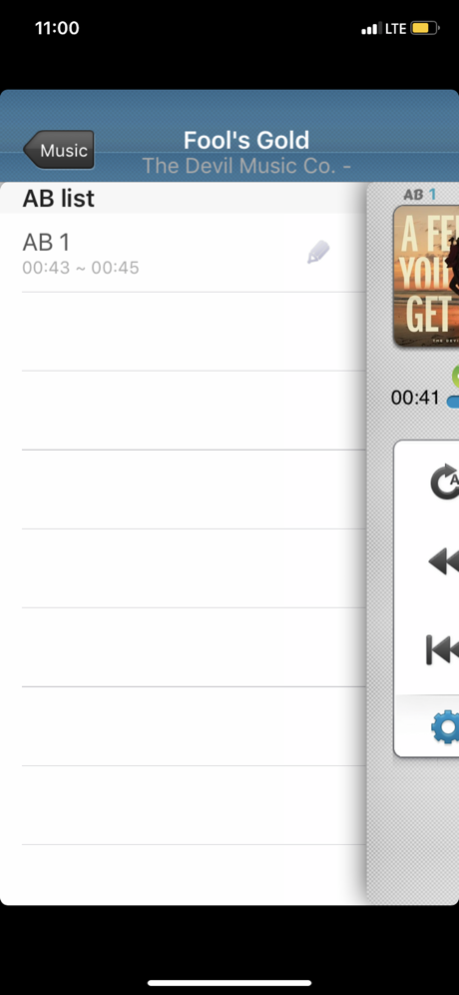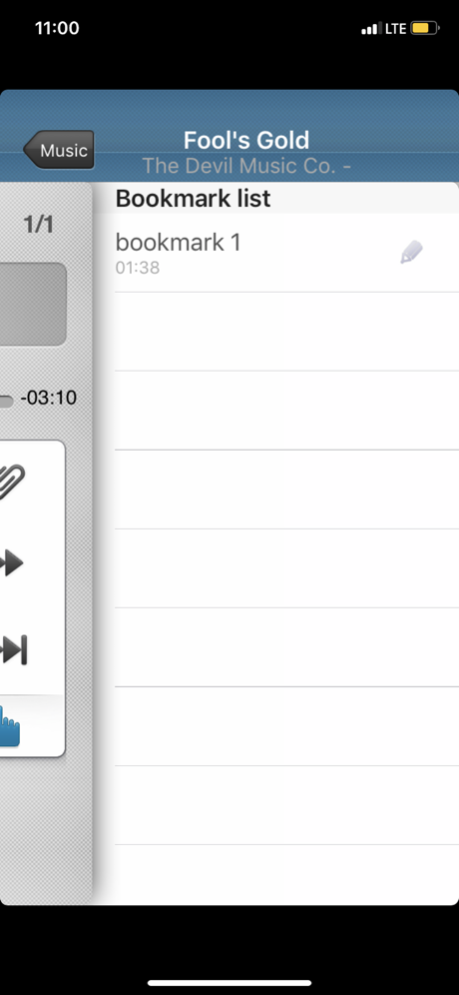Language Player 1.9.8
Continue to app
Paid Version
Publisher Description
We are here to assist you in your language training.
- You can control the replay speed to match your listening ability. It can be replayed slowly or rapidly, at speeds from 0.5X to 2.0X.
- You can increase your learning by repeating the necessary sections and performing AB section repetition. In addition, you can build your learning by using the “listen and repeat” with intelligent AB mode.
- You can set up “bookmarks” for an easy move. It remembers the 4 bookmarks used most recently for your convenient use.
- Gesture control mode : It has an easy forward and backward mode to ease your language study.
- You can study the relevant lessons by saving playlists.
- You can save AB info and bookmarks for permanently. (AB list, and Bookmark list)
* Functions of Language Player
1. Replay sound sources in your iPhone and iPod library
2.Speed control from 0.5X to 2.0X
3. AB section repetition function
4. Bookmark (Supports up to four recent bookmarks)
5. Easy forward and backward mode
6. Saving and managing playlist function
7. Playlist editing function (Add music/ delete music / change replay order)
8. 3 types of replay mode support (Regular /While list repetition / Repetition of a song)
9. Multitasking music replay support
10. Earphone remote controller support (Replay/Stop, Previous music, Next song, Before/after item searching function)
11. Lyrics viewing function
12. Built-in mini web browser for dictionary site
13. Permanent AB list and Bookmark list
14. Sleep timer function
(N.B.: Language Player is compatible with iOS 7.0 and above)
We will continuously update this App to improve its functions.
If you have any recommendations, please contact us at crover77@gmail.com
Jul 4, 2019
Version 1.9.8
- AB loop bug fixed
About Language Player
Language Player is a paid app for iOS published in the Kids list of apps, part of Education.
The company that develops Language Player is D2R. The latest version released by its developer is 1.9.8.
To install Language Player on your iOS device, just click the green Continue To App button above to start the installation process. The app is listed on our website since 2019-07-04 and was downloaded 4 times. We have already checked if the download link is safe, however for your own protection we recommend that you scan the downloaded app with your antivirus. Your antivirus may detect the Language Player as malware if the download link is broken.
How to install Language Player on your iOS device:
- Click on the Continue To App button on our website. This will redirect you to the App Store.
- Once the Language Player is shown in the iTunes listing of your iOS device, you can start its download and installation. Tap on the GET button to the right of the app to start downloading it.
- If you are not logged-in the iOS appstore app, you'll be prompted for your your Apple ID and/or password.
- After Language Player is downloaded, you'll see an INSTALL button to the right. Tap on it to start the actual installation of the iOS app.
- Once installation is finished you can tap on the OPEN button to start it. Its icon will also be added to your device home screen.